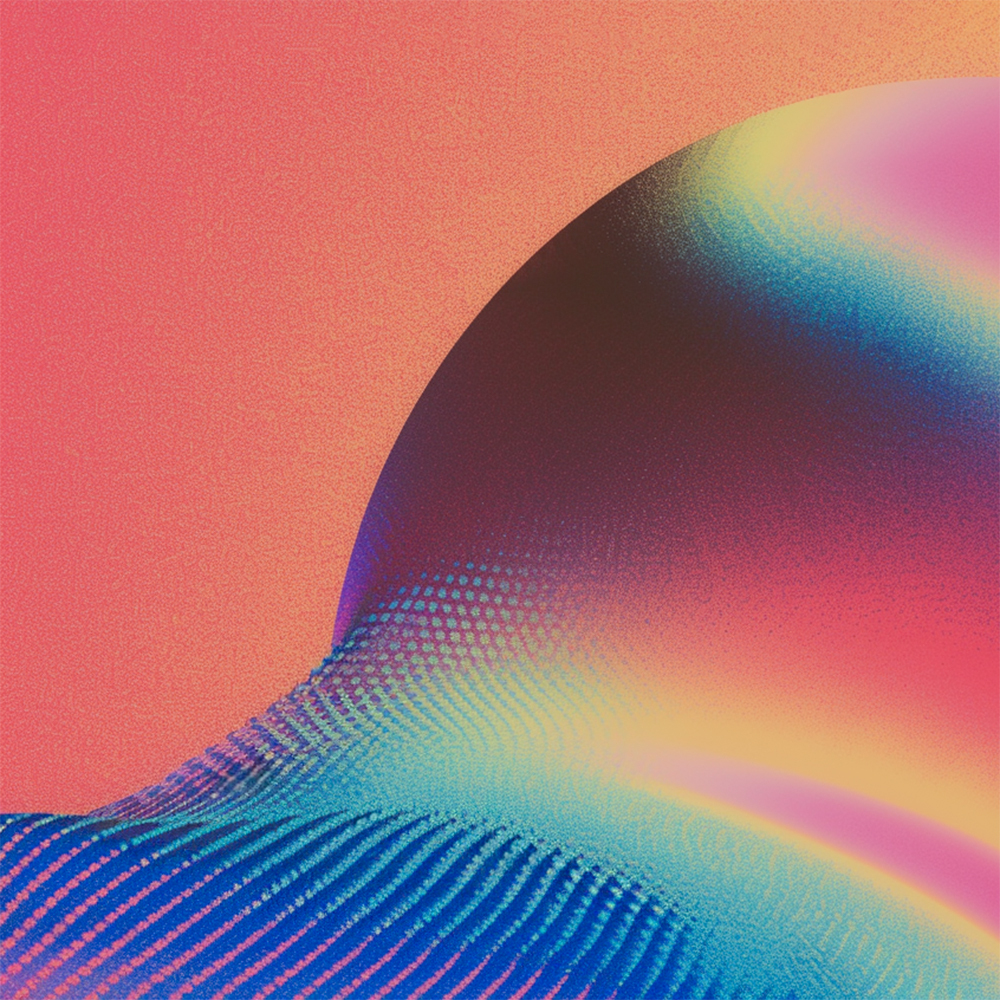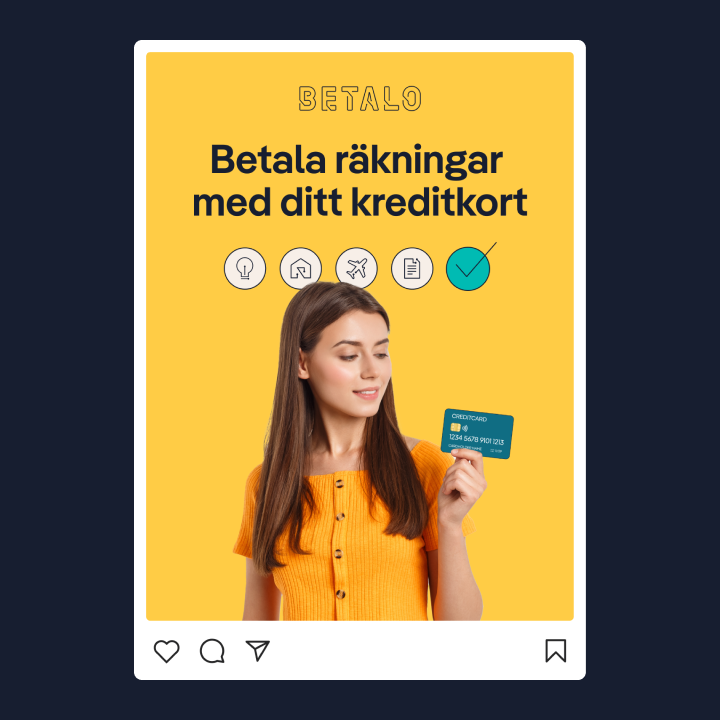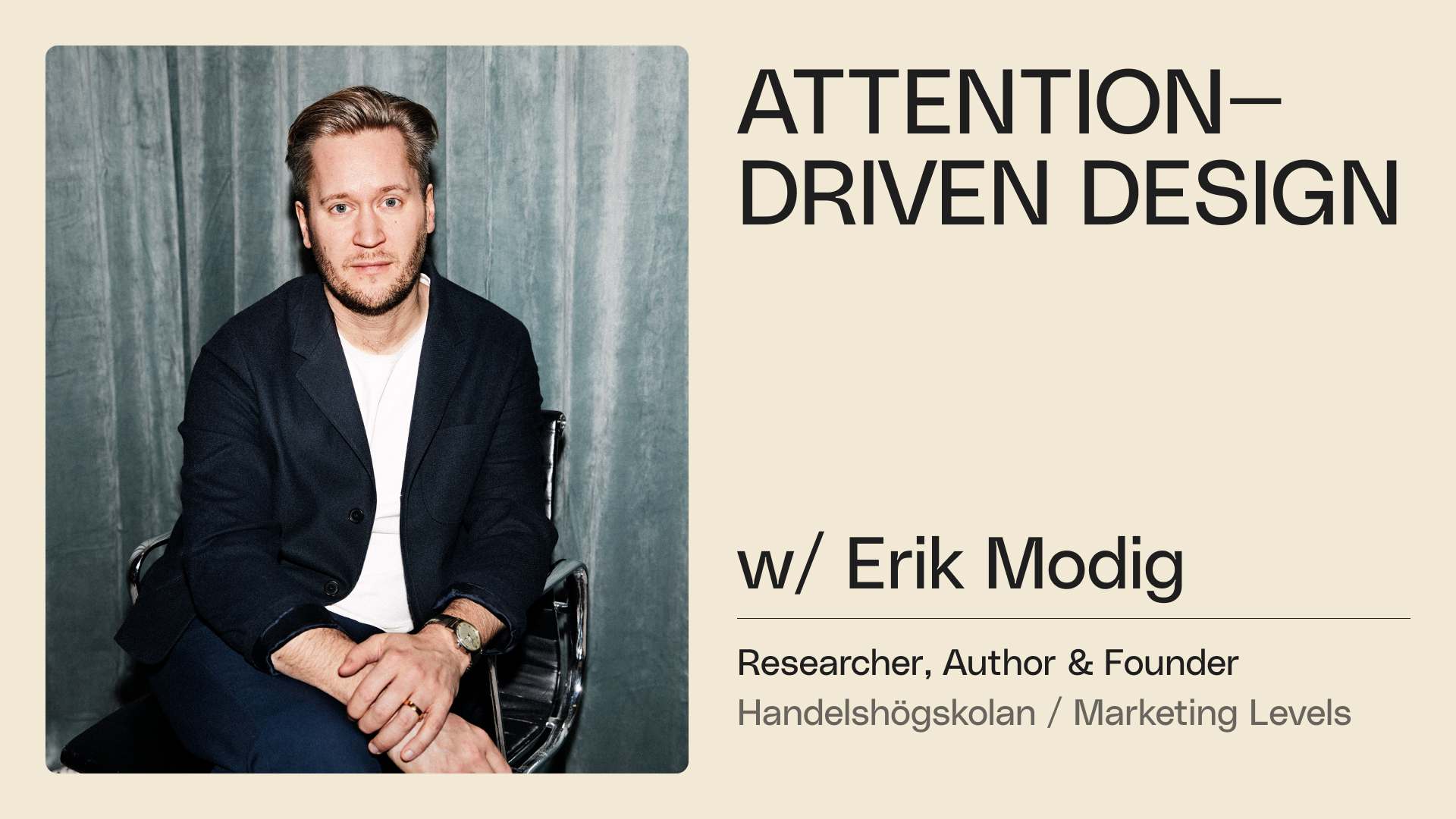Either way, you’re in the right place! In this article, we’ll teach you how to master the basics of prompts (how to speak to the AI models) in order to get the result you’re after. Because reality is such that artificial intelligence can’t read your mind any better than the designer sitting next to you – so you have to speak a language they can understand.
What are prompts?
Prompts are the magic words you provide an AI image generator to help it “imagine” what kind of visual you’re after – and subsequently create it.
Let’s say you’ve just told the AI to create an image with a cute cat relaxing on the porch after a big meal (for now, let’s say you’re running a cat food company). That’s a great idea. However, it can be made to look a gazillion different ways. What color is the cat; black, white or lime green? What type or porch are we talking about; a low-key wooden one or a majestic-looking porch made of marbel.
You get the idea; whenever you give the image generator the freedom to choose, it will do so. Using prompts effectively will help you limit the AI’s creative liberties and guide it in the right direction.
How to create effective prompts for awesome image creation
Mastering prompts takes time and is a matter of trial and error. But if you’re new to all of this, here are a few fundamental ways to write your prompts to make the visual output match your vision.
01 Stick to a structure
In order to get reliable results, time after time, it’s good to have a clear structure for your prompts. We suggest that you start with the most important things; such as the actual content, desired medium, and specific style. After that, you can continue with colors, references, and the list goes on and on.
Example prompt:
Generate a realistic-looking image of a cat relaxing on a porch, in a realistic-looking photo.

02 Be specific with the details
We can’t stress this enough. If you want the cat to wear a bowtie, then write that. If there’s a sunset in the background, guess what – that needs to be in there too.
Example prompt:
Generate a realistic-looking image of a cat wearing a bowtie relaxing on a porch with a sunset in the background.

03 Don’t forget the adjectives
It’s time to add another layer to your image creations. Adjectives can really bring the right feeling to the image, so it’s important to not forget them. For example, our cat is now on the porch with a sunset in the background. But we don’t want any mediocre sunset; we want it to be beautiful, vibrant, and warm – just like how we remember summers. So again, that needs to be in the prompt.
Example prompt:
Generate a realistic-looking image of a cat wearing a bowtie relaxing on a porch, with a beautiful summer sunset in the background that fills the whole image with a warm and vibrant orange light.

This is only the beginning
Although we’ve barely scratched the surface of how to effectively write prompts for AI image creation – our cat image already looks so much better.
And now when you know the fundamentals of a good prompt, it’s time to explore the potential of AI on your own.
To elevate your prompts even further, imagine what kind of questions a real human artist or photographer would ask herself. If it’s a photograph, are you using a macro, wide angle or fisheye lens? If it’s a painting, is it heavily inspired by baroque art or an experimental take on neo-impressionism?
There’s literally no end to how specific and detailed you can be, or what crazy and absolutely amazing images you can create for your brand – so take your newfound prompting skills and create some beautiful AI-generated visuals!
As a final example, we will introduce a controlled environment for prompting – the Klingit AI Bee. The Klingit AI Bee is an AI model that has been trained to follow Klingit’s brand. If we replicate the last prompt with this software it will show up quite differently.
Building an AI brand studio for your brand could be a viable alternative in order to increase the scalability of your creating more visual material faster. Feel free to schedule a meeting with our team if this is interesting to explore further.